Generate
Welcome to the CardGen generate page. It's much easier to generate a card with CardGen.
1. Input your card information on this step. You may need to input at least the required input fields on this page.
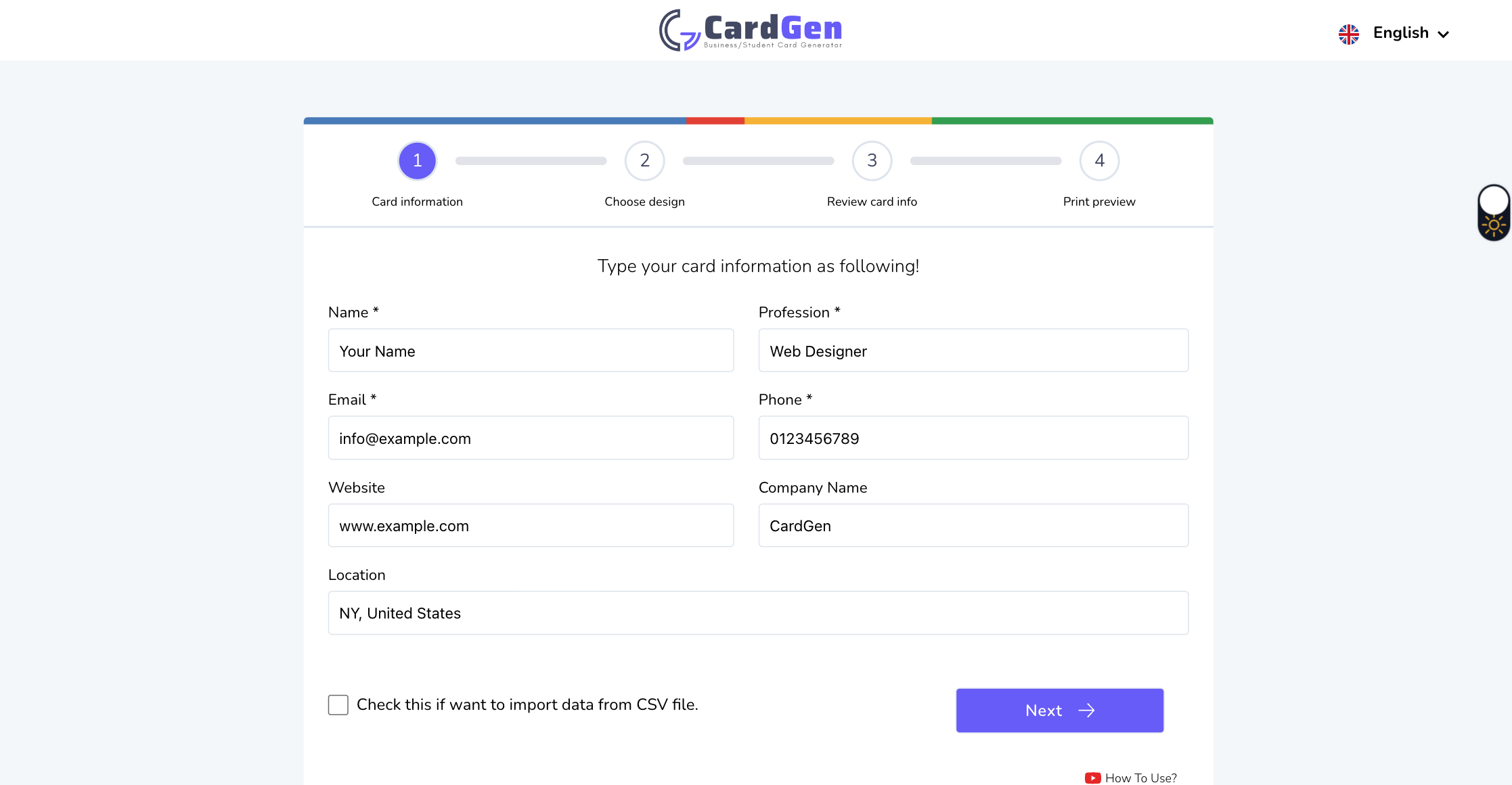
2. Choose your preferred design that you want to have for your card.
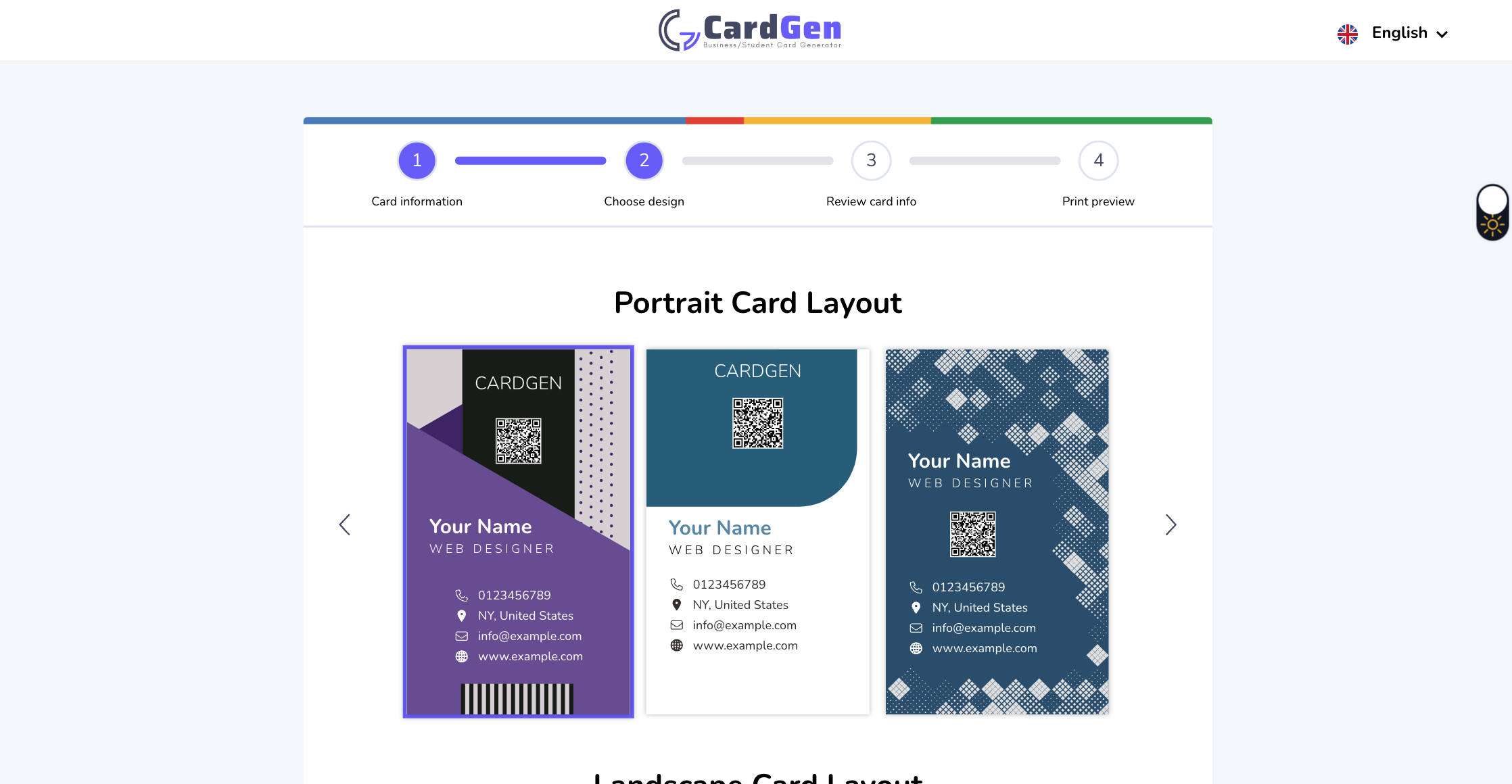
3. Update or Verify card information
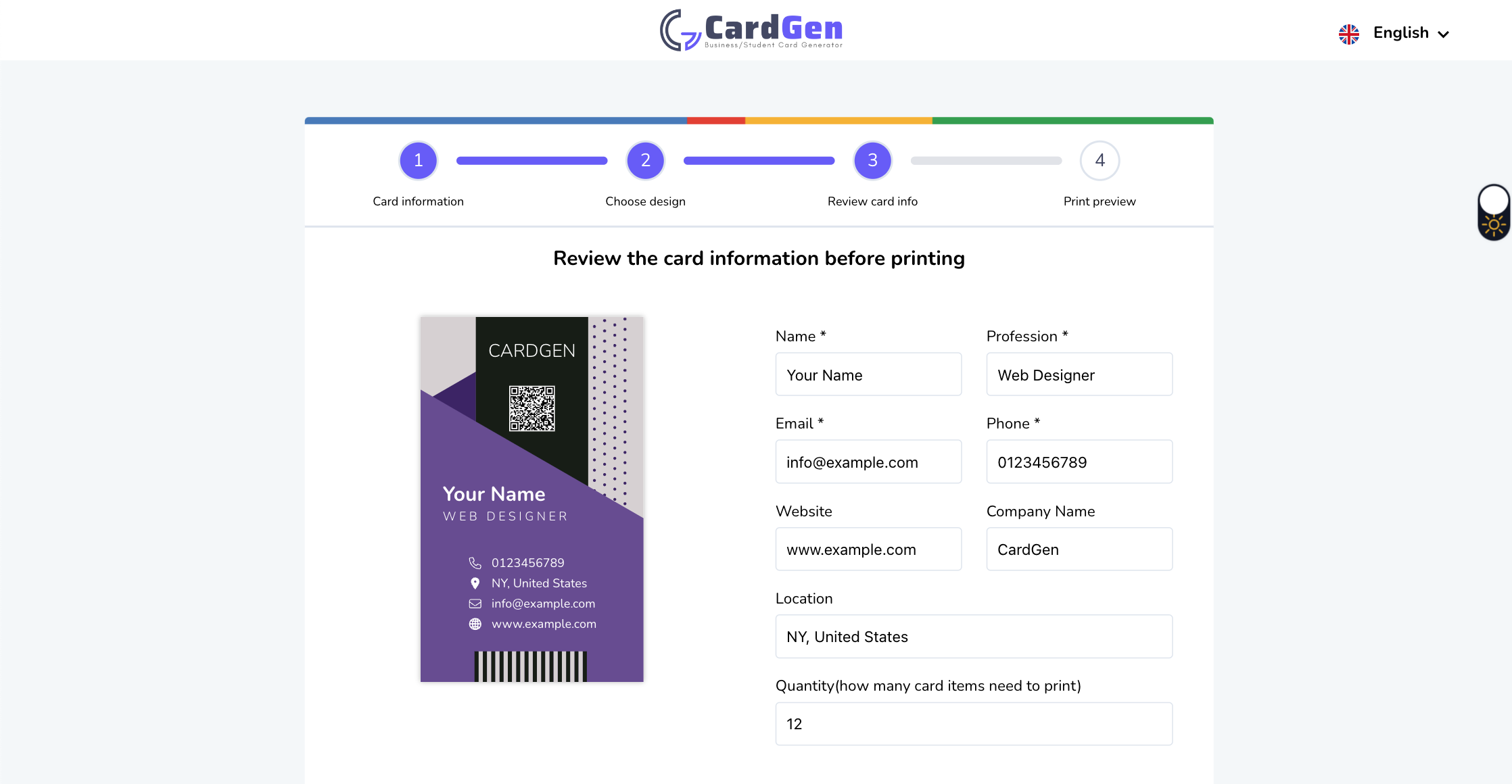
4. Print the final page

Please watch the following video tutorial as help guide regarding how you can generate a card with the different design layouts.
Upload CSV
You will need to click on the left side checkbox on the bottom section.
After checked the checkbox, you would be able to download an example CSV file format which on help you to make a perfect CSV file to generate card
Click on the Add CSV button and Upload the CSV file
Please watch the following video tutorial also to get help to generate cards from a CSV file.
The above video is a complete tutorial about Installing CardGen on the cPanel or shared hosting.