Notes
Notes is an additional modules for the CardGen. It works like Google Keep. Notes module will help you to store any information you want to save for the further use. You would be able to manage your notes here. You will find that notes page on the following URL. http://website.com/admin/notes
List
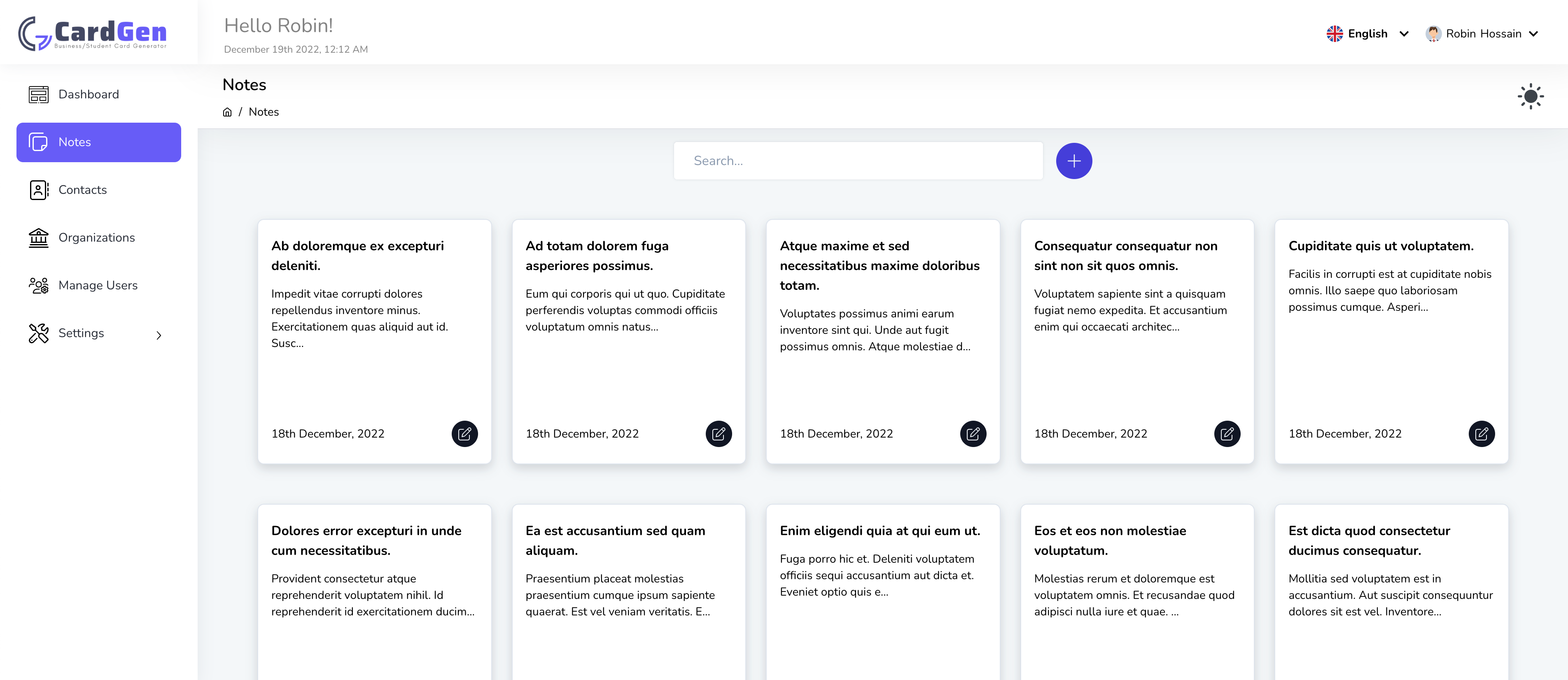
You will find the note list page if you click in the More > Notes menu from the left sidebar section.
Create
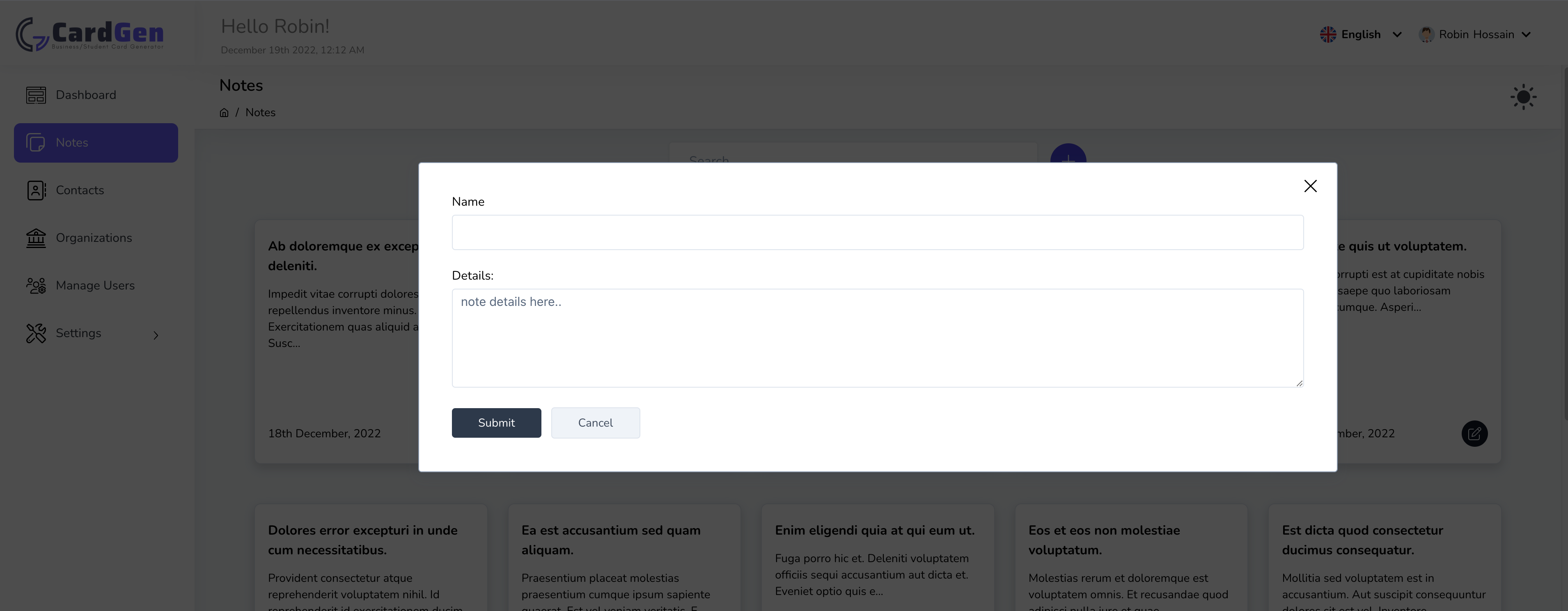
You would be able create a new note if you click on the + icon on the note list page.
Update
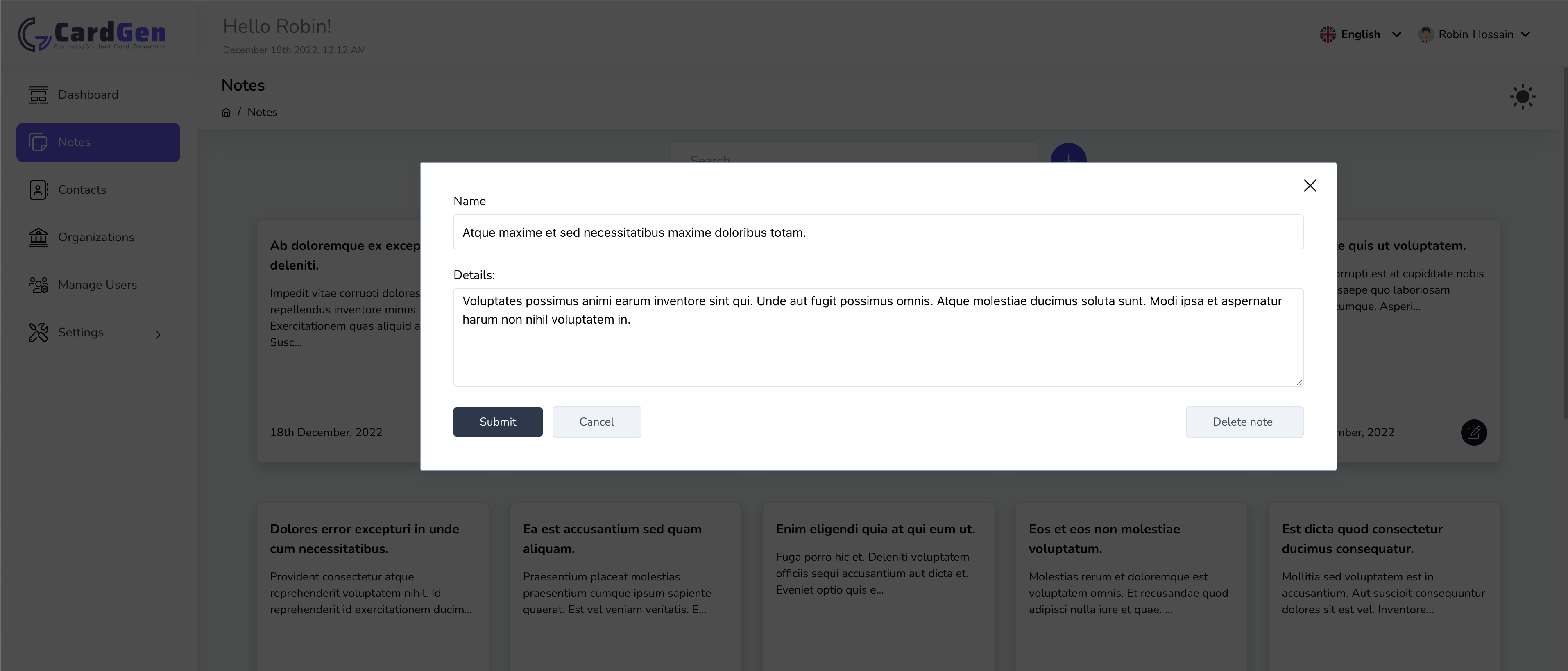
You can update an existing note item easily with select/click on that note from the list page.
Delete
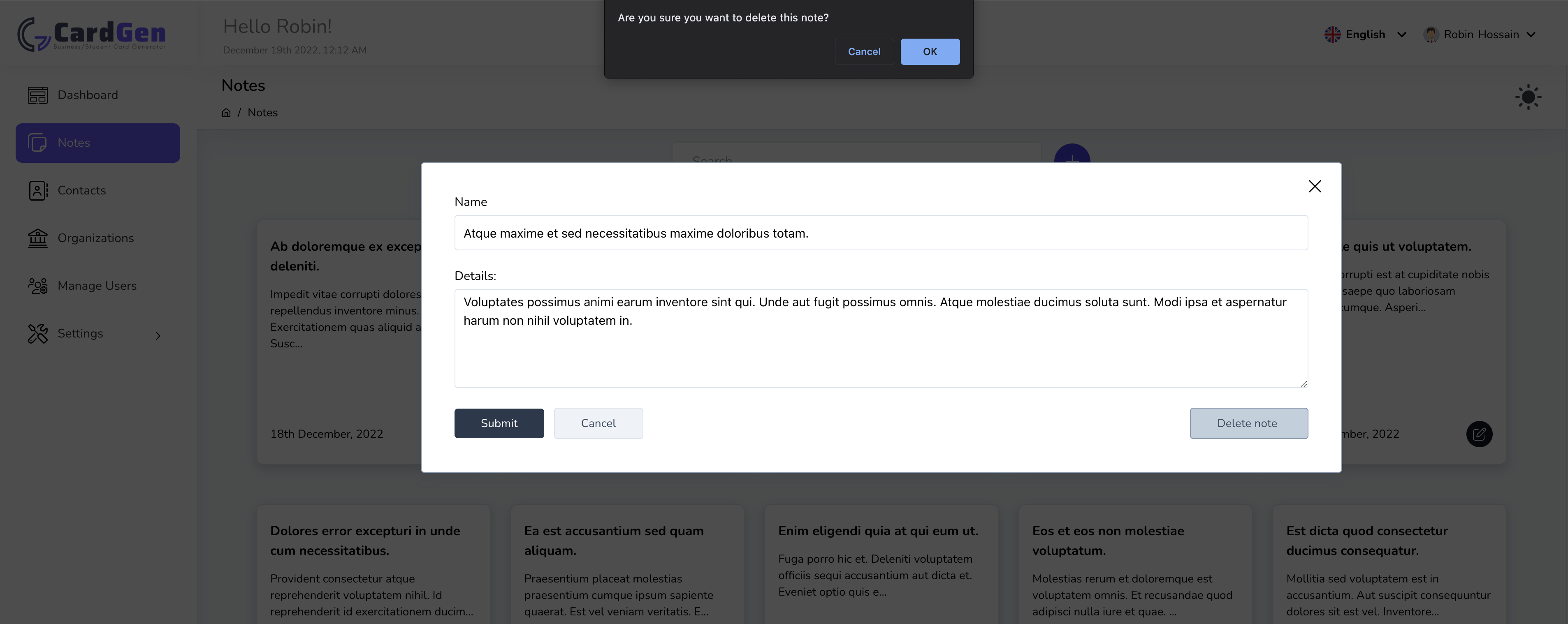
Click on a particular note, it will show with a popup dialogue. Then click on the Delete note button to delete that note.