Settings
It's a section where you would be able to set up all the super admin functions that are not available for the other user roles. A super admin would be able to set up Global settings, Languages, and Mail(SMTP) settings. This section would be able to find the left sidebar's Settings menu.
Global Settings
It's a page where you can change the App name and Logo. You can find the Global Settings page on the following admin link. http://website.com/admin/settings/global
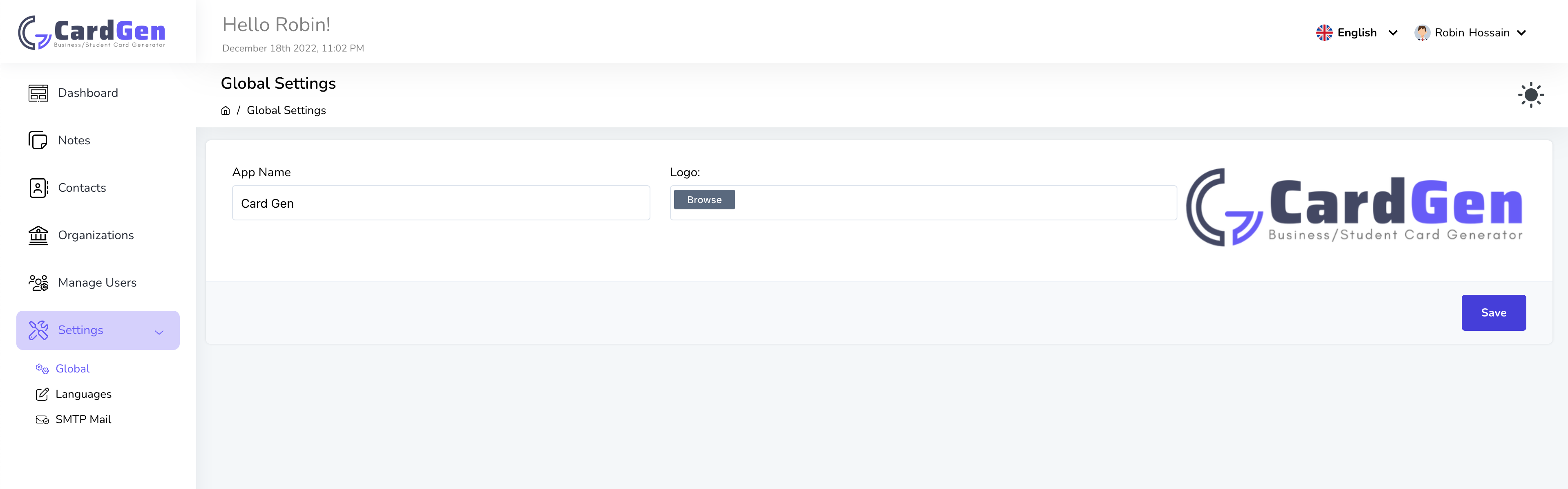
App Name
You can define your application name here. Every application has its name. In that case, this script is named CardGen. If you want to customize that name as yours, you can set it up here.
*** You need to click on the Save button to save the settings.
Languages
You can translate your app content with your preferred language. You will see all of the languages that available for this CardGen script. If you click on a particular language item you will see a details page with listing all of the word translations. You can easily customize the words as per your desire words. You must click the save button after update the language.
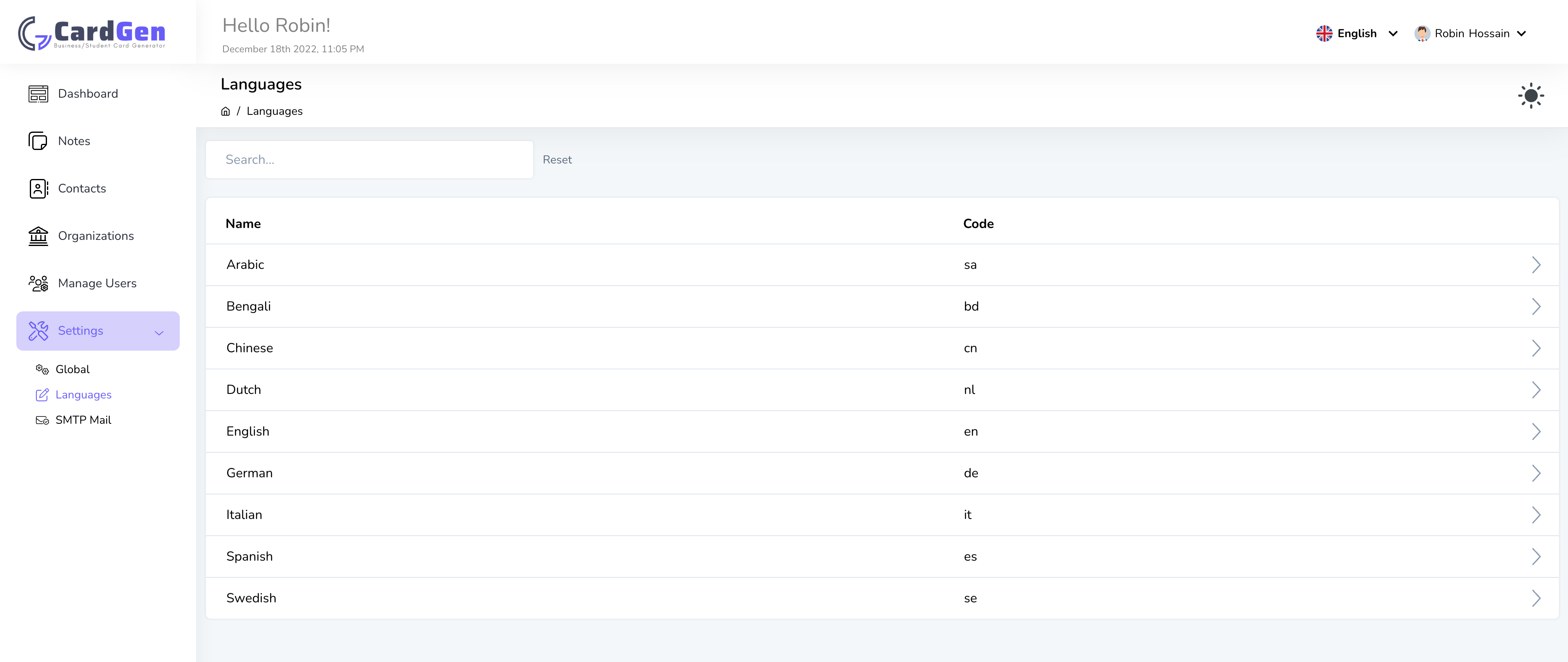
You can easily manage languages from the page as defined on the above screenshot.
If you click on a language item you will see the details page where defined all words you need to convert on your language. Just change update that so that it will effect when you change from the top bar
SMTP Settings
It's an important setup that you need to configure as per your mail information.
Mail / SMTP configuration will use to sending email to the recipients. You can use any SMTP server like your hosting email’s info, Gmail SMTP info, etc. The following is an example link about how to get your hosting email account configuration.
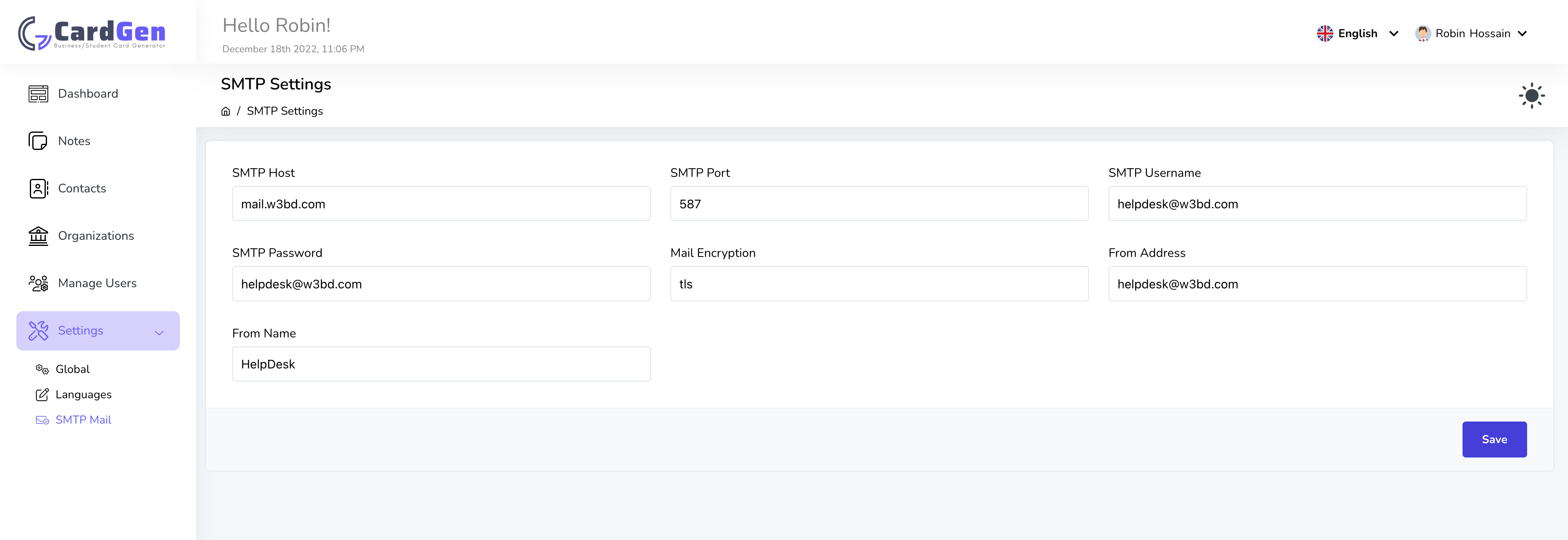
If you can't find your site's internal email configuration just ask your hosting provider regarding that. They will help you to find out your email SMTP configurations